How-To
This is a quick how-to or setup-guide to use Tailscale on Talos.
Requirements
Section titled “Requirements”Tailscale
Section titled “Tailscale”- Tailscale Account (Free accounts available at Tailscale’s Official website)
- Tailscale DNS setup for Talos Cluster Domain
Generate a Tailscale Auth Key for your setup, easy to generate on the page below
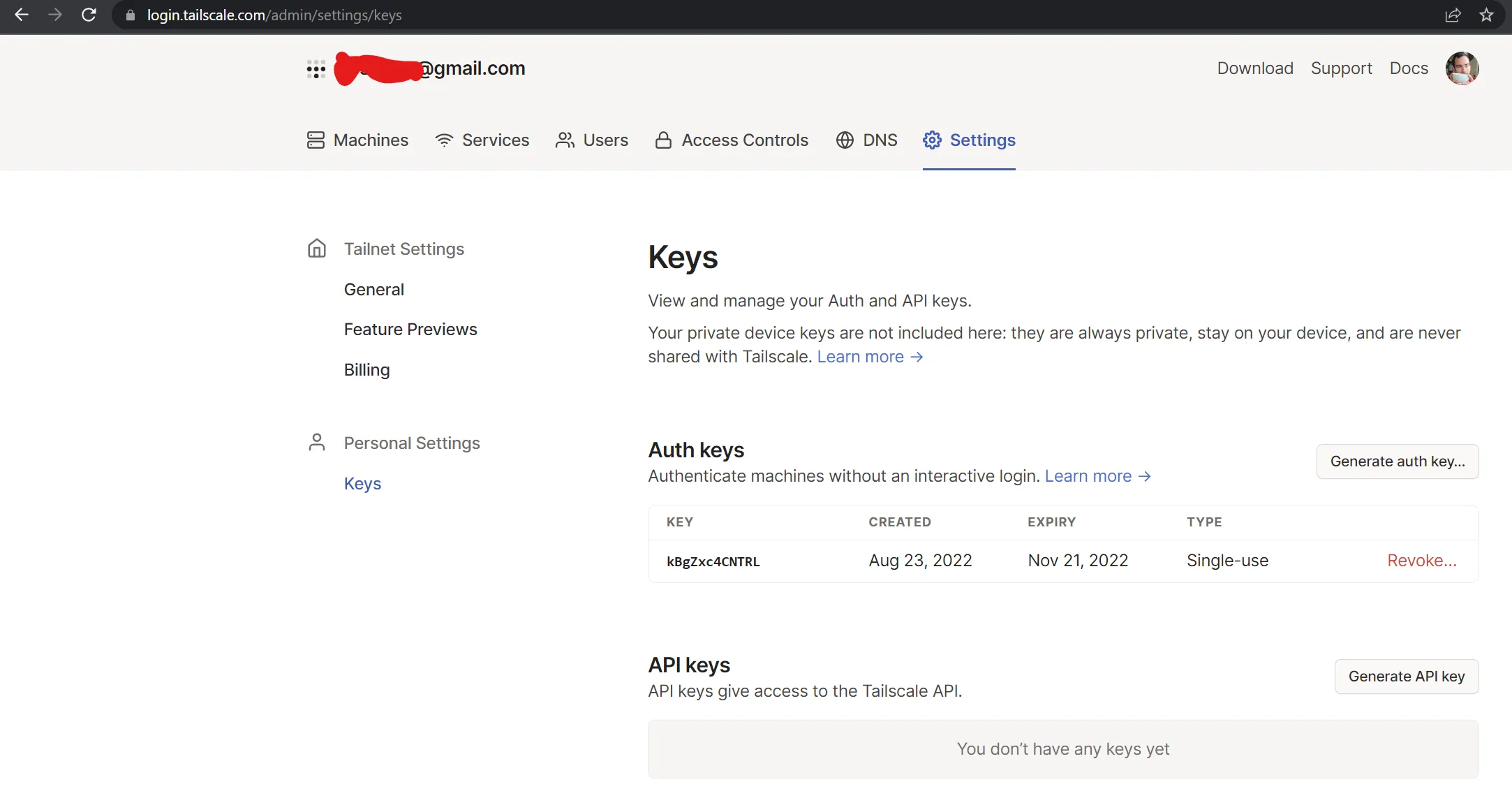
Sysctl
Section titled “Sysctl”At some OS’s it is required to set two sysctl values for proper acces to your local network (LAN). Check your OS documentation how this needs to be done.
net.ipv4.ip_forward = 1net.ipv4.conf.all.src_valid_mark = 1Tailscale Chart Setup
Section titled “Tailscale Chart Setup”Application name
Section titled “Application name”Ideally use tailscale but you can use any name here.
App Configuration
Section titled “App Configuration”Auth Key: Required - The key you received from tailscale in prerequisites aboveHostname: Required - Please specify a specific hostname for use inside Tailscale. This is required to have a persistant machine name appear in the Tailscale portal. Values.yaml has been updated to set hostname to truecharts-tailscale to avoid the state not persisting for those to do not set this field. Without it, the default setting would use the tailscale kubernetes podname as the hostname, creatimg additional machines in the Tailscale portal over time. (Passes--hostname HOSTNAMEtoExtra args)Userspace: Now enabled by default, as it is required when using local routes and as an exit node (see below). Userspace restricts clients to only accessing the GUI and Samba. More info in the Tailscale Userspace Guide.Accept DNS: Enabling it will pass your Global Nameservers from Tailscale to your local install.Routes: Change to the routes you wish Tailscale to have access to on the devices it’s connected, ie your LAN.Extra Argspasses arguments/flags to thetailscale upcommand.Advertise as exit nodeThis is used to pass traffic through tailscale like a private VPN. (Passes--advertise-exit-nodetoExtra args)
For more Extra Args and their usage please check the Tailscale Knowledge Base since we consider these advanced features and these may/not be compatible with everyone’s exact setup.
Namespace Privileges Required for Talos Cluster
Section titled “Namespace Privileges Required for Talos Cluster”In your namespace.yaml file add
labels: pod-security.kubernetes.io/enforce: privilegedto allow this Chart to run with privileged permissions.
Tailscale DNS Setup
Section titled “Tailscale DNS Setup”In Tailscale Portal on DNS, Namespace section add a new custom nameserver using the Blocky IP address and restrict to domain (SplitDNS) for the Domain used in ClusterTool for Talos.
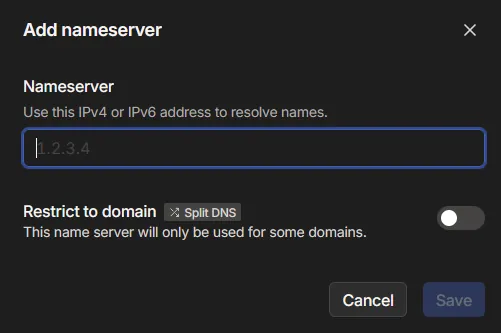
Working Values Example
Section titled “Working Values Example”tailscale: authkey: MY_PRIVATE_AUTHKEY accept_dns: true routes: 192.168.1.0/24 # LAN Example advertise_as_exit_node: true hostname: "MyHostname"